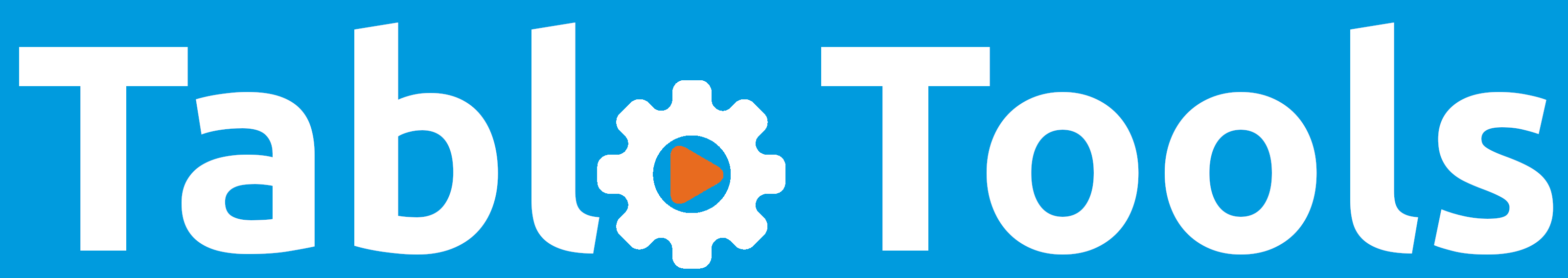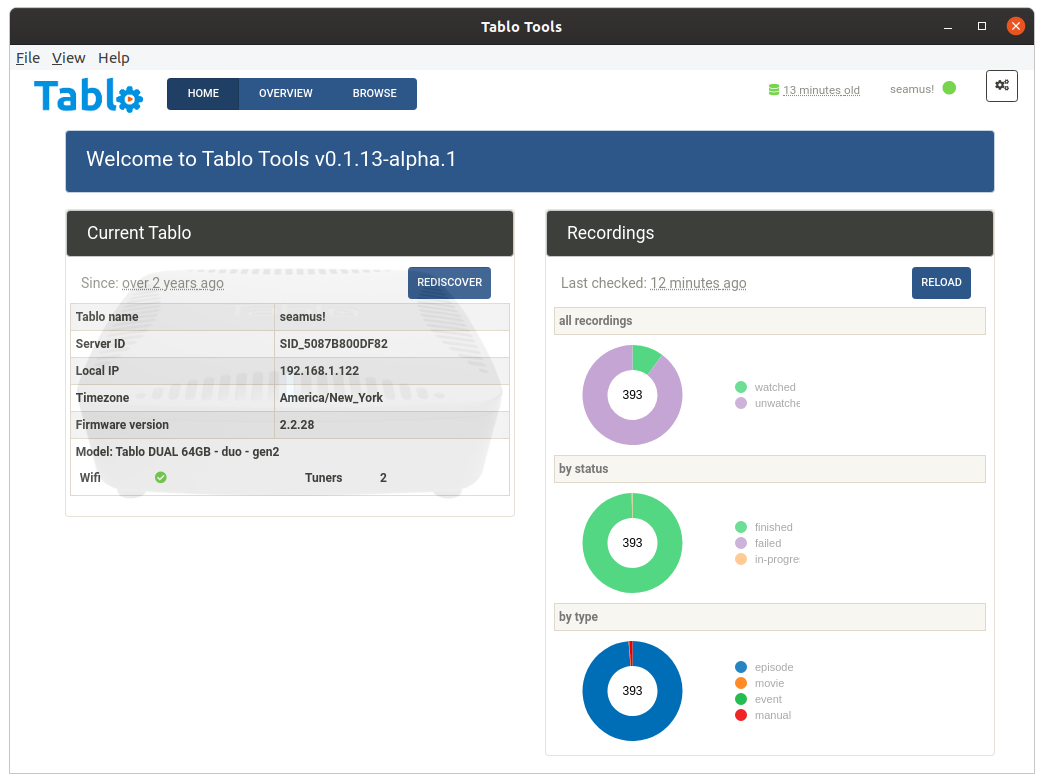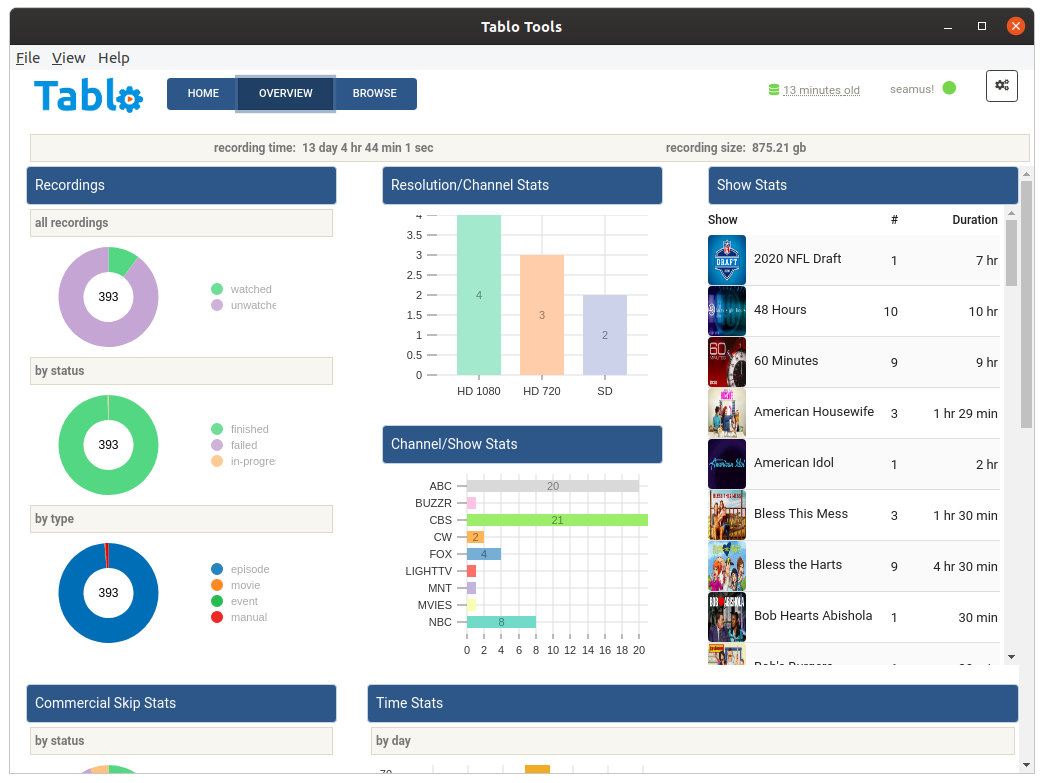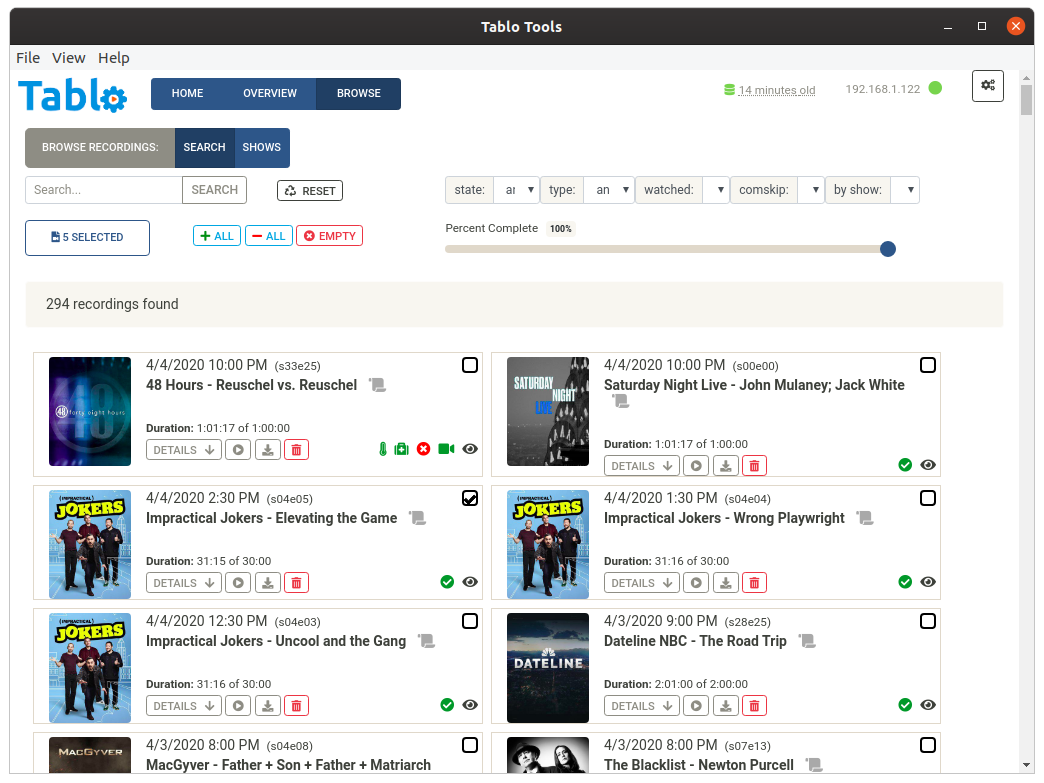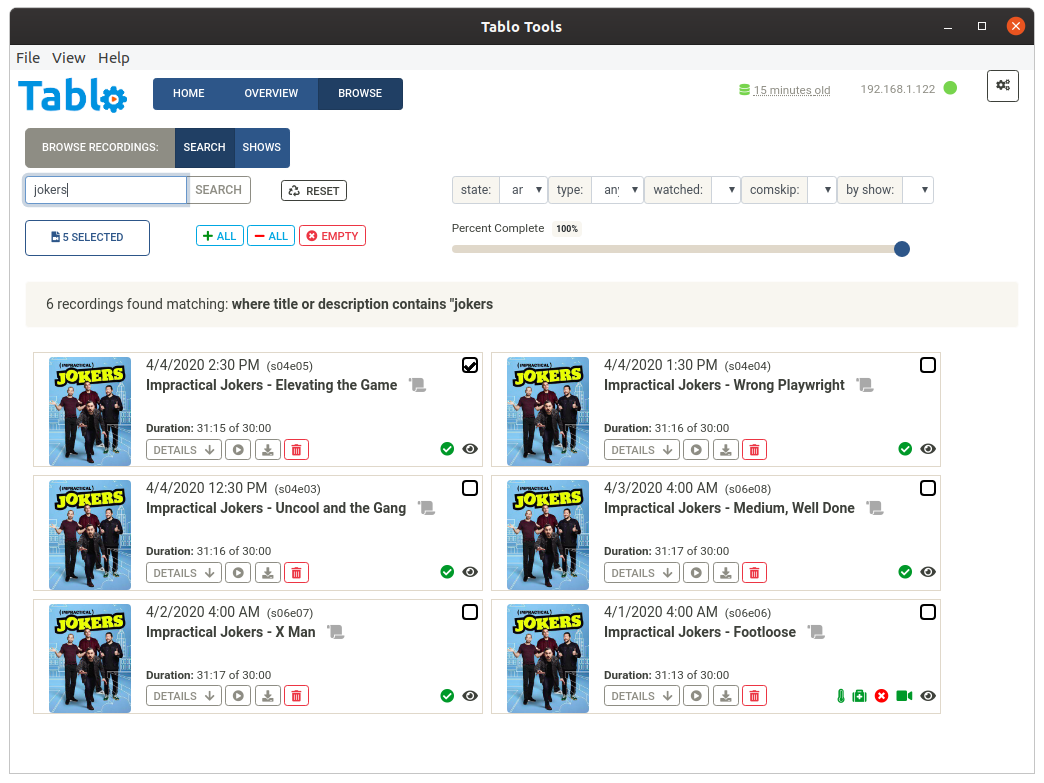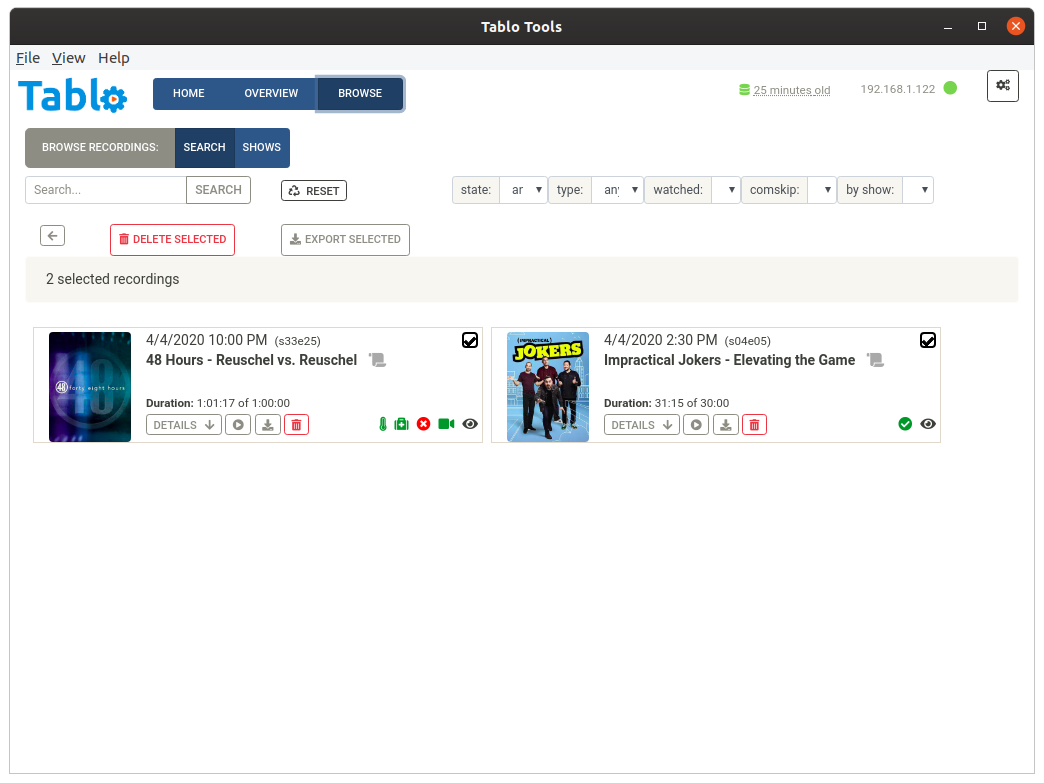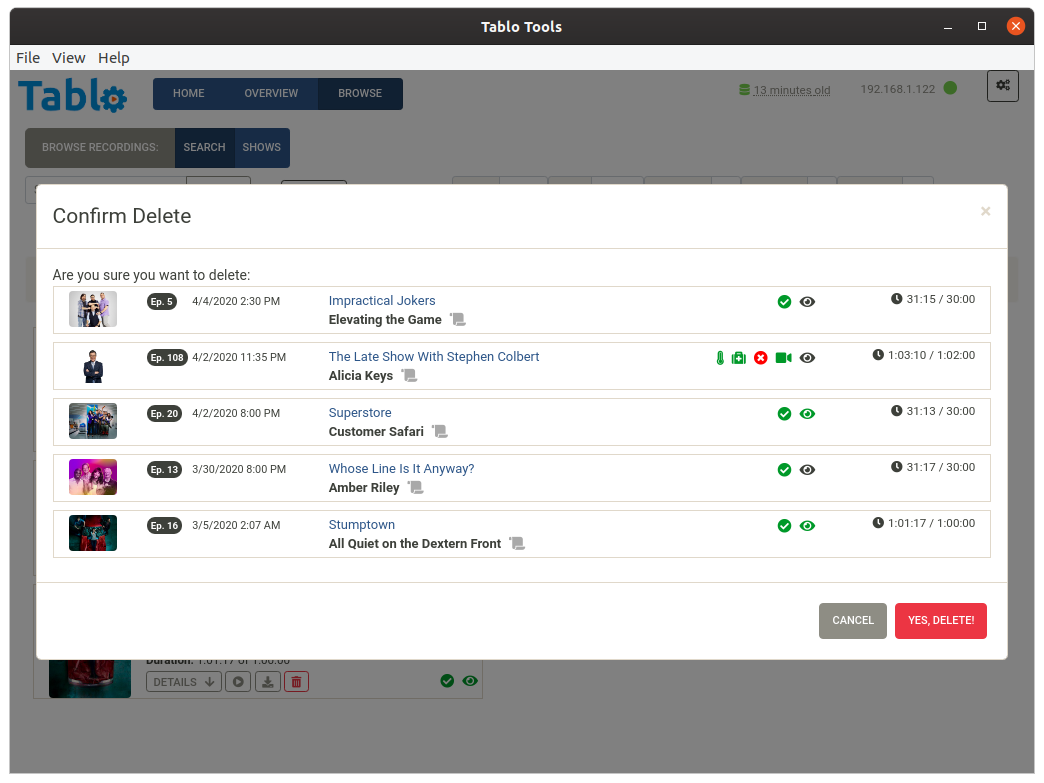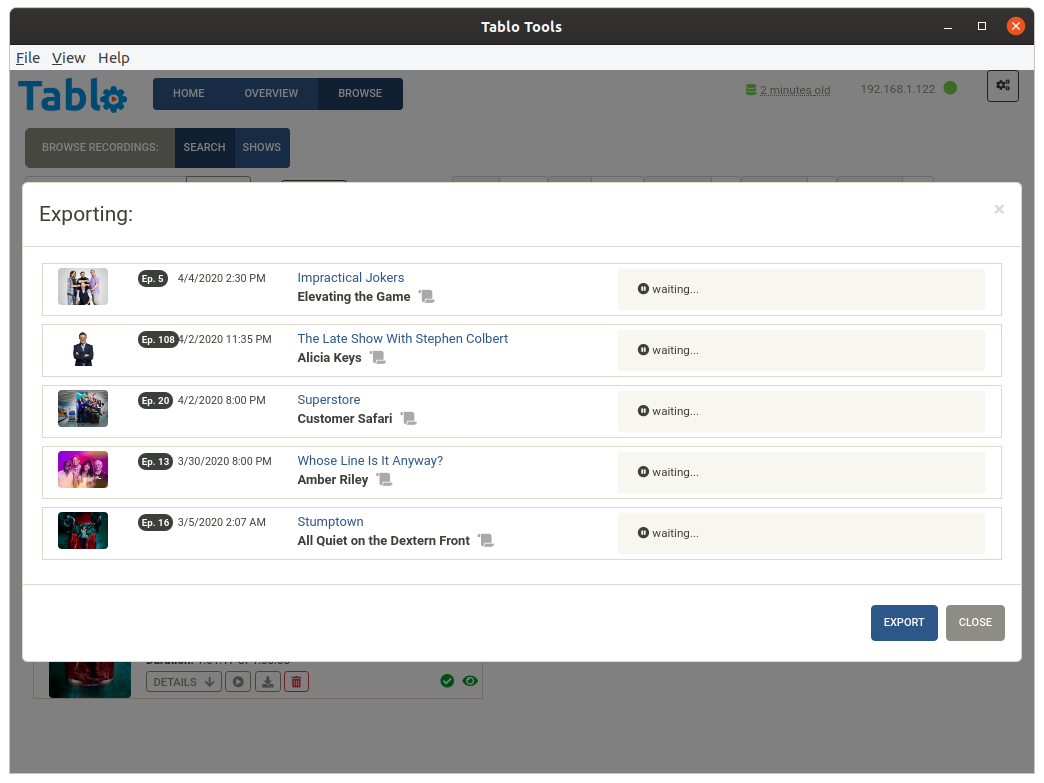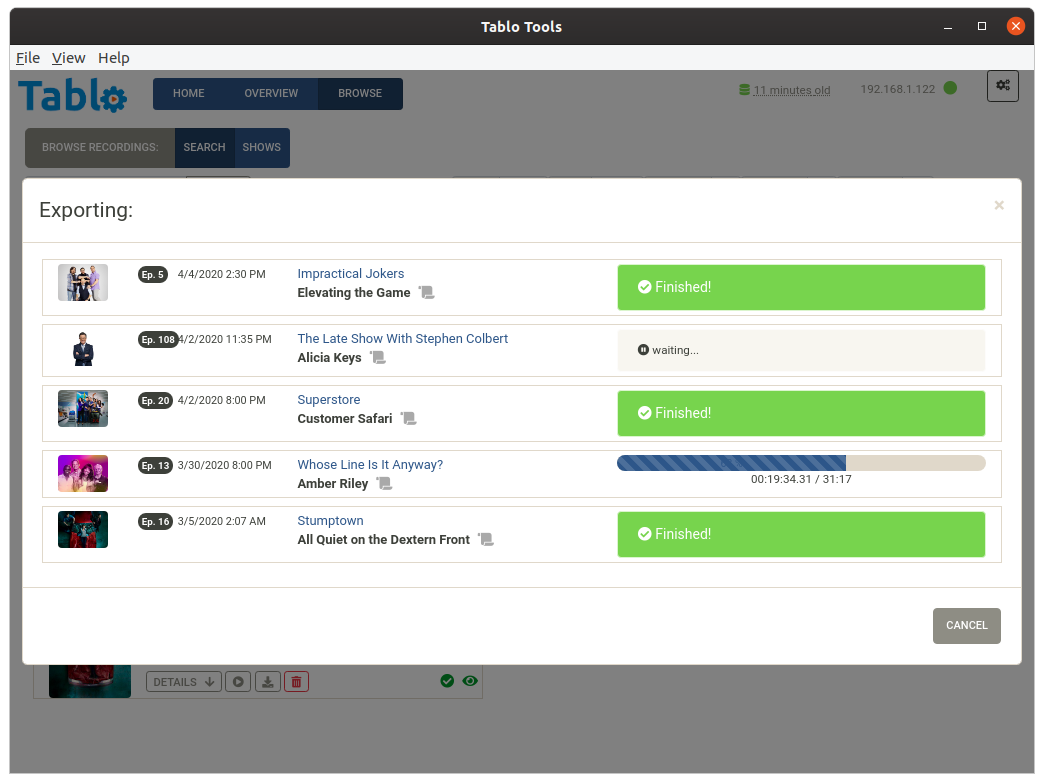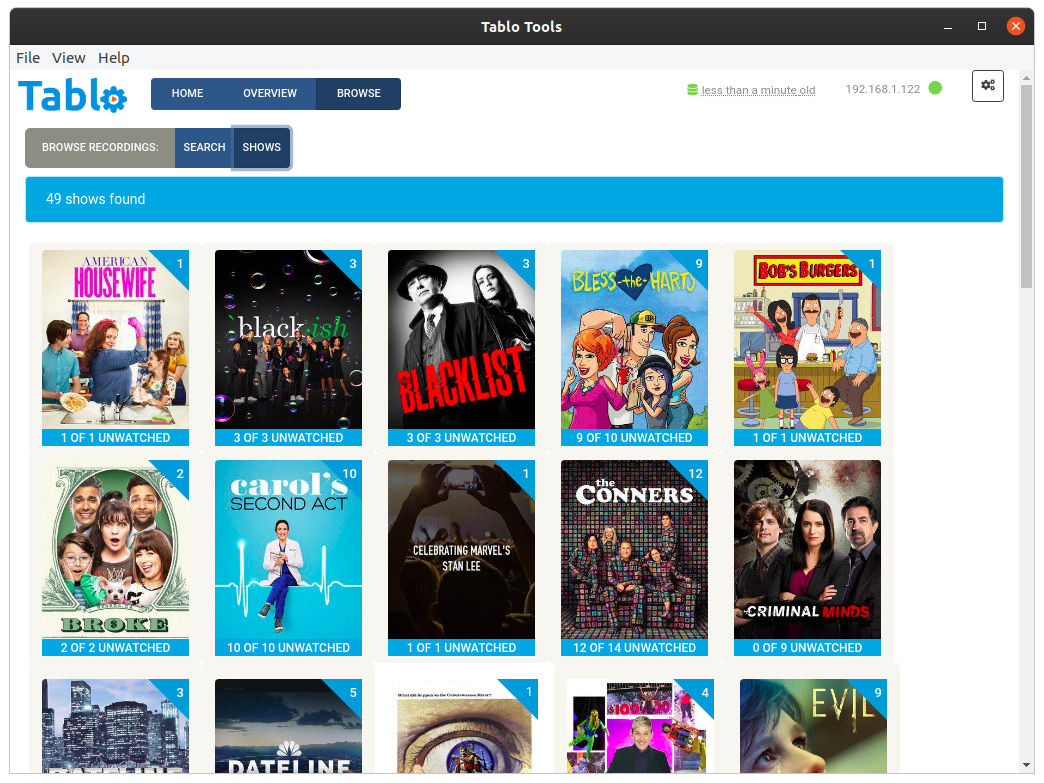Bulk Delete and Export your
Tablo recordings with ease
- Quick setup automatically detects and loads all of your Tablos!
- Automatic updates see the notes for your OS below
- Bulk Actions search your recordings to bulk Export and Delete them
-
Search: by title/description and various filters:
- state failed/finished/recording
- type episode/series, movie, sport/events
- watched or not
- commercial skip ready or not, plus error states
- show all episodes of a series
- Stats recording status counts, shows by channel, resolution by channel, size info and more info pretty graphs
- Live TV without the guide - handy if your internet goes out!
Download and Install
All files associated with the current release are here
For Automatic Updates:
Standard packages:
- Download the AppImage for this release - TabloTools-0.3.14.AppImage
-
Make
TabloTools-0.3.14.AppImageexecutable and run it.
Follow these quick instructions if you're unsure how to do that.
Standard packages:
- tablo-tools_0.3.14_amd64.deb (ubuntu, debian, etc).
- tablo-tools-0.3.14.x86_64.rpm (centos, redhat, etc).
For Automatic Updates:
Other packages: You will have to check back for new versions on your own.
- Download the installer for this release - TabloTools-Setup-0.3.14.exe
- Install
TabloTools-Setup-0.3.14.exe
Other packages: You will have to check back for new versions on your own.
For Automatic Updates:
x86 Packages:
Other packages:
- Classic (x86) .dmg - TabloTools-0.3.14.dmg
- M1/M2 (arm64) .dmg - TabloTools-0.3.14-arm64-mac.dmg
Updates will happpen the next time the app is opened after a new release is
made.
note:
As of v0.3.0, the Mac packages above are signed.
Please let us know if you run into
issues.
Other packages:
- Classic (x86) .zip - TabloTools-0.3.14-mac.zip
- M1/M2 (arm86) .zip - TabloTools-0.3.14-arm64-mac.zip
Quick Start
The first time you start Tablo Tools, it will automatically detect the first Tablo it finds on your network and builds a copy of the recording data. It should go something like this:
Deleting
Now let's head over to Browse and Search. We'll select
all 60 Minutes episodes and delete them.
Exporting
Next, let's reset our Search and then search for the term
this (totally arbirtrary, it just worked). We'll select them
and export them all.
you may note that a ~30 minute episode takes ~5.5 minutes to export.
That's over wi-fi on a decent computer while the Tablo was doing nothing.
YMMV.
Configuration Data
Should you ever need to wipe reset the app, the configuration data is located in the following locations by OS:- Win C:\Users\<username>\AppData\Roaming\tablo-tools
- Mac ~/Library/Application Support/tablo-tools
- Linux ~/.config/tablo-tools
White Screen of Death
So long as you haven't disabled it, any error you receive will have been reported to us already.
Sometimes you'll run into a problem that causes the app to crash with no warning or explanation - simply a full screen of white. Ouch.First, please make sure you are running the current version: v0.3.14
Right, you already are.
Again, so long as you haven't disabled it, any error you receive will have been reported to us already.
If you have disabled it or just want to, please follow these steps to gather information so the issue can be tracked down and fixed.- Open the app
-
In the top menu, click
View -> Toggle Developer Tools(a pane will open to right) - Do whatever caused the problem until it happens again. keep track of the steps (video below), record it, etc
-
Click consoleat the top of the new pane -
Right clickin that new pane andSave As... -
Uploadthat file with your report on the issue.
If you are unable to upload the file, you can also post the contents to Pastebin and send along that link.
Thanks!
Here's a quick video of how (don't worry the app was purposefully broken
for this)
Problems, Questions, Feedback?
Know that so long as you haven't disabled it, most errors you receive will have been reported to us, so we're probably aware. Please don't let that stop you from reporting problems, though, as that can help a lot!- Issues, Problems : If something has or is being worked on, you can find that listed in the Issue Tracker describing what's going on
-
Feature Requests :
- Check the Roadmap/Projects to see if it's on there
- Submit a new one in the Issue Tracker and we'll talk about it
Acknowledgemnts:
- RIP My collecion of Whose Line Is It Anyway? episodes that were lost to an errant bulk delete test.